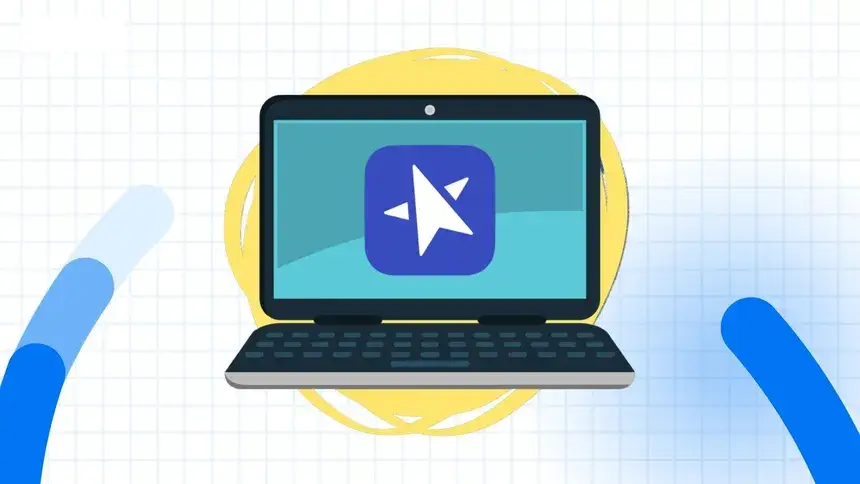SJMIS SAT Testing Center
Doors open at 7:15 a.m.
Building 2 Room:223
- Arrive on time on test day. Bring your National ID or Passport for identification.
- Be sure to check your admission ticket for your arrival time and the address of your test center. Test centers open at 7:15 a.m. and doors close at 8 a.m. unless otherwise noted on your admission ticket.
- You can’t be admitted once testing has started. If you’re late or absent on test day, you’ll need to register again, and the standard testing fees will apply.
- If approved to borrow a device from College Board, you’ll need to arrive 30 minutes early on test day to sign in and complete exam setup. You’ll get an admission ticket once this exam setup is complete.
- Bring your own extension cord, if you use laptop. Make sure you show up with everything you need.
Testing Starts Between 8:10 and 8:30 a.m.
Your proctor will begin check-in. Your seat is assigned, not chosen by you. Wait to be seated. Here’s what will happen next:
- You’ll log into the center’s Wi-Fi and open the Bluebook™ application, which will guide you through instructions.
- The proctor can answer questions only about procedure, not about test questions or content.
- The proctor will give you a start code. Once you enter the start code, testing will begin, and Bluebook will keep track of the time you have remaining in each test section.
- Each student is timed individually, so you’ll take breaks and complete testing at slightly different times.
- Each section of the test (Reading and Writing and Math) has 2 parts called modules, and each module is timed separately.
- You can move back and forth between questions in a module and review your answers until time expires.
- Once you’ve moved on from a module, you cannot go back to it.
- When the test is over, your answers are submitted automatically.
- If your submission fails for any reason, don’t worry! Your answers will be saved to your device, and you’ll have time to resubmit. You’ll need to resubmit by the end of the following day.
The Digital Testing Application
The digital testing application, Bluebook, is a custom-built app for the digital SAT that students use to take the digital SAT. Using a custom app makes it easier for us to adapt to changes and respond quickly to user feedback. This app has many features that you’ll find useful, including a test preview to help familiarize yourself with key aspects of the app before the test. Visit the Bluebook website to download the app and for installation instructions. Once you download the app, you’ll be able to take free practice tests and complete exam setup (five days before the test) to get your admission ticket.
During the test, you’ll have access to a set of tools:
- On math questions, you’ll find a reference sheet and a calculator. You can also bring your own calculator.
- On reading and writing questions, use the annotation tool to highlight text or leave yourself a note.
- On multiple-choice questions, if you think an answer option is wrong, you can cross it out.
- You can mark for review any questions you want to come back to later.
- Zoom in and out using keyboard shortcuts on laptops or by pinching on tablets.
If you have a problem during the test, raise your hand to ask the proctor for help.
SAT Coordination Team
| Name | Role | |
|---|---|---|
| Mr. Demarch | demarch@sjmis.ac.th | SAT Coordinator / Proctor |
| Ms. Naedilyn | naedilyn@sjmis.ac.th | AP Coordinaor / Proctor |
| Ms. Rean | - | Proctor |
| Ms. Natchaya | - | Proctor / Hall Monitor |
| Ms. Zenia Maria | - | Hall Monitor |
| Ms. Pimprapa | - | Hall Monitor |